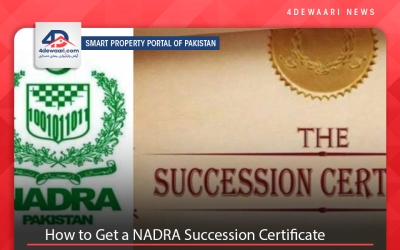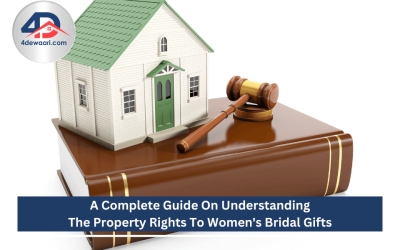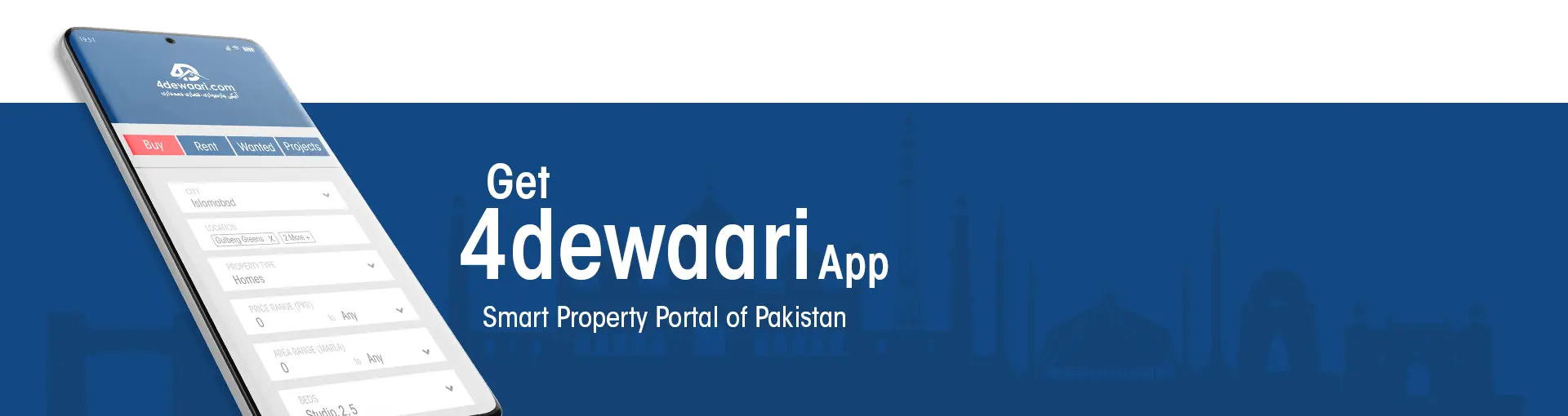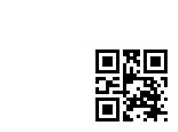Sign in with facebook
Continue with google
OR
OR
Processing Please wait...
Are you new to 4Deewari?
Become a free member
Processing Please wait...